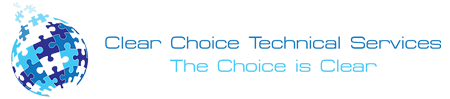Whenever we talk about brands’ names, we always consider those who marked through the years of being in the business. Their names have already become part of our history and our living. The machines we owned from their brands were living proof of their quality and efficiency for decades. One of the names in history was Sharp and Xerox. Almost nobody who didn’t know their names in terms of machines and equipment. But probably we can still know some factors as to which they may somehow differ from each other, especially their features and specifications.
SHARP MX-304
Features:
- A built-in Optical Character Recognition (OCR) can convert documents for scanning and text searchable PDF format, Microsoft Office file formats, and others.
- There is at least 30 ppm B&W and Color networked digital MFP.
- A 500 GB hard disk drive
- An award-winning touchscreen is a customizable display with easy-to-view tiles.
- Security leading-edge with End-of-Lease feature
- PCL 6 and Adobe PostScript 3TM printing systems
- 100-sheet duplexing single pass document, built-in-in wireless connectivity for easy mobility and placement
- Print files and scan from mobile devices easily with Sharpdesk Mobile
- A standard direct printing of Microsoft Office file formats

The MX-C304W has an ensuring access control that includes the most advanced security for your valuable information. It also has intellectual property, which is robustly protected to avoid disrupting your business. It has a comprehensive layer of security that provides effective protection for your data and your network. With this, you can have peace of mind completely knowing that your data is proactively protected and your business to the highest level of security.
Xerox Versalink c045
Features:
- Style: Printer
- Printing Technology: Laser
- Brand: Xerox
- Connectivity Technology: Ethernet
- Model Name: C405/DN
- Compatible Devices: Smartphones
- Sheet Size: 8.5 inches x 14
- Colour: Gray
- Printer Output: Color
- Print media: Envelopes, Paper (plain)
- Duplex: Yes
More about this item:
- It has a powerful performance right out of the box. VersaLink C405 can perform flawlessly and consistently the tasks efficiently. Starting from IT-free installations to step-by-step configurations.
- Introduces touch screens in superiority, presents a familiar mobile support experience for gestural input and task-focused apps that could share a common look and a feel-fewer steps needed to complete even the most complex jobs.
- With an easy and efficient Preloaded Xerox ConnectKey App that is entirely new to help optimize on-screen access and office efficiency, the extensive Xerox App Gallery could provide expanded functionality, like the Xerox Easy Translator Service app, which translates scanned documents into numerous languages, easily.
- It has an Outstanding Xerox Service and Supports a standard one-year warranty and Total Peace of Mind.
Xerox Connect Key Technology
- Provides an intuitive experience for its users in a familiar way for interaction like a tablet-like experience.
- It has instant connectivity to mobile and cloud devices from the user interface.
- Using an easy integration of Xerox Intelligent Workplace Services enables monitoring of service delivery remotely.
CONCLUSION
Comparing the two known brands in the decade of history, these two names, Sharp and Xerox, have proven their worth and capacity in copier printing. Somehow, they have some differences and likenesses more likely in their function, which is to print, copy and scan. They only differ in their features and specifications, but both can perform standard and quality service to their users. There is not much difference between the two, only for the money. Well, Sharp is less expensive, has fewer expenses for maintenance, and is built with heavy-duty materials. While Xerox, on the other hand, could not be assuredly manufactured by Xerox unless you bought the highest-end machine.
If you plan to get copiers for your office in Albuquerque, you can opt to buy copiers or lease copiers in Albuquerque. We can give you the option to get the copier that you want. You can contact our local copier leasing services department in your location.
If your Location is around Albuquerque, you may call us at (505) 226-7177, our personnel for copier leasing in Albuquerque will assist you. If you are also looking for copier repair services in Albuquerque, you may contact our copier repair personnel at the same number.