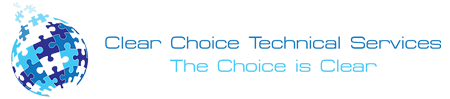Copiers are an office staple, whether you rely on a single or multi-function copier, there is no denying that an office copier can be busy as the staff themselves. Without regular copier servicing, the demand can lead to copy issues like cartridge and toner issues, paper jams, streaks or lines on paper, wrinkled pages, discolored printing, and random spots across your documents and other prints.
Thankfully, the most common copier problems can usually be fixed in minutes. Some can even be avoided with proper copier maintenance. Servicing does not only lengthen the life of your copier but it makes sure that you do not have to troubleshoot issues at all.
Paper jams
Paper jams can cause a very surprising amount of office disruption and delay as it creates both a standstill and a backlog. Paper jams also tend to happen at the worst possible times and they are usually the result of a poorly set-up machine. The reasons for paper jams include using the wrong kind of thickness of paper, loading the paper incorrectly or allowing dust to build up inside the copier. If someone stacks too many pages in the supply reservoir, it is almost certain to result in a paper jam.
To return your office copier to normal, you need to manually remove the jammed paper and reload the proper paper size or correct the paper alignment. Be very careful not to pull out the jammed paper too fast, or you may leave small, torn pieces of paper stuck in your copier. If your office copier is jamming all the time, you need to call a copier specialist for repairs as they may need to come and clean your copier feed tires or check for any dust that was built-up inside your machine.
Cartridge and toner issues
Most of the time, cartridge and toner issues occur because the copier has not been correctly set up. Problems can arise if you do not use the right toner cartridge for your specific printer model as most copiers need a particular kind of toner. If you unknowingly use an incompatible cartridge, your printer quality will suffer.
Empty, low malfunctioning toner issues can also wreak havoc with your copier. If your toner is empty or low, a simple replacement should solve any issues. If it does not, that means that there is a malfunctioning issue due to either manufacturer error or compatibility complications. In this instance, talk to a trusted copy specialist about what kind of toner or cartridge you need and they will be able to help you know which kind of toner is most compatible with your copier.
Streaks or lines on paper
If your copier’s productions keep showing up with lines, streaks or other deformities, even though the paper is white and new when you look at it in the copier feeder, it can make your important documents dirty, sloppy and unprofessional.
Lines or streaks on paper usually happen because there are foreign substances on the scanner glass or issues with the copier’s fuser. If you use a multi-function machine, they can also be the result of malfunctioning drum or developer units. For example, a drum blade breaking can cause massive lines appearing vertically down a printed page.
Whatever the reason is, streaks and lines on paper are unlikely to be copier issues that you can solve. Your best bet is to get your copy machine serviced by a copier specialist who will be able to know and repair the issue fast.
If you need copiers, you can opt for a copier lease. Copier leasing in Albuquerque gives you the chance to choose the copier that you want. You can contact copier leasing services in Albuquerque and Printer rental in Albuquerque for details.