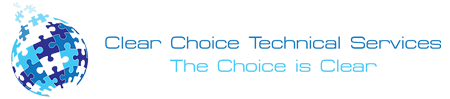Introduction
One of the common problems that most of the time we encounter is to place the printing jobs into the queuing process. It is more annoying when your printer has just blinked an orange color, an indication where you have no choice but to cancel your sent printing jobs. There are many reasons why it happened. However, there were also solutions and alternative options we should opt to know.
Reasons why we cannot cancel the printing process
This time, in this article, it will talk about main reasons why sometimes or even most of the times cannot cancel the printing process:
- Paper Jam – Always check your paper inserted to your printer. Commonly, paper jam is the number one controller of the printing process. Make sure to minimize according to its capacity when inserting papers inside and insert it according to its direction.
- Cleaning – Sometimes cleaning of the printing system is considered to be one of your reasons. Check the ink toner, the ink level and try to clean the system regularly.
- Virus – Virus in your desktop can control the whole process of printing until it cannot print out nor even cancelling your printing process. Kindly meet your technician in order to keep your computer safe.
After knowing those reasons, you should also find out about what you are going to do when a printer won’t cancel the printing process. Here are the things that you need remember when your printing cannot cancel the jobs:
- Restart and Set-up again the Printing Process – In the combination between operating system and your driver software, there were tabs there showing the management queue where you have a chance to delete a print job from your pending output project. Then, vanish all those pending output after having been verified.
- Upgrade Memory Printer – Sometimes when your printer has a small capacity of storage, your printing jobs won’t be printed anymore as it lacks sufficient memory. You can never send printing jobs and your option is to upgrade its memory into a bigger capacity.
- Make sure to Resolve Document Problems to your File – While we are printing our documents, it is advisable not to print more copies of documents in single click. It advises finishing printing little by little rather than a balky project.
- Reboot – Most of the time, we encounter the scenario where we`ve already deleted a document from the print queue but the printer refuses to vanish it. This time, we need a power cycle underlying our hardware. By shutting down and restarting all over again both of your printer and computer can flush out all that bad data and enable it to clear it away from the cobwebs.
Final Words
Printing is one of the easiest ways in order for your documents to make a hard copy. It can turn your soft copy into a hard one where it can be more visible over your hands. It can give you more of a real experience of what you were thinking.
Printer can be your partner in a business trade where it can help you earn and produce life-changing improvements. Printing jobs are almost used in a daily routine all over the world. It can help people to communicate and send messages to remote places through printing.
For better experience, make sure to always check your printer with your technician and follow the above-mentioned keys and protocols. And lastly, taking and using it with so much care can give you more than what you deserve.
If you plan to get copiers for your office in Albuquerque, you can opt to buy copiers or lease copiers in Albuquerque. We can give you the option to get the copier that you want. You can contact our local copier leasing services department in your location.
If your Location is around Albuquerque, you may call us at (505) 226-7177, our personnel for copier leasing in Albuquerque will assist you. If you are also looking for copier repair services in Albuquerque, you may contact our copier repair personnel at the same number.