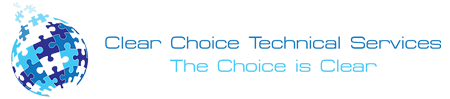A little bit of savings here and a little bit of savings there can pile up and eventually amount to great savings. For any business, whether it be a multi-million corporation or a feisty start up, any sort of savings can be such a godsend as this savings can be used to further the business operations and help it gain more prosperity and growth.
Savings can be achieved in many ways, from purchasing investment equipment that can last for a very long time to finding ways to cut costs. One of these ways that can be considered is by any of the cost cutting printing methods listed below.
- Print using the draft mode. The draft mode is a way of printing that is also known as savings mode because it allows the user to lower the use of ink. This printer setting is able to produce a print out at a fraction of the cost of the full color or automatic mode because it limits the dispersion of the ink on the paper or by employing a dot method with the same purpose of lessening ink dispersion. One caveat with this mode though would be that the quality of the print will not be as vivid or clear as that of the other modes previously mentioned. So, this mode is best used for documents or materials that are just for internal distribution or for draft versions.
- Review your documents before you print. In order to lessen the use of the printer (and essentially lessen the costs of paper, ink and energy in the process) try doing your reviews and revisions on your screen rather than printing out every version of the document you are working on. By doing this, you can ensure that only the final version gets to be printed and this will also significantly lessen your waste output. Consider using programs or applications that are available online that can aid you in editing or reviewing documents and allow you to input your thoughts and comments on the document without needing to print it. This practice is additionally great because it enables your team to collaborate even when far apart.
- Be wise about what you want to print or copy. There are items in our workload that need to be printed and filled out physically. However, there are items that need not be printed and rather can be accessed via a screen. For presentations, digital versions can be distributed rather than handling out document packets which will certainly ultimately end up in the trash. Determining a list of items that are required to be printed or duplicated is a good practice so that everyone in the organization will know what should and should not be printed. If there is any information that needs to be disseminated, it is wise to utilize a group email or a bulletin board rather than printing individual flyers which will be thrown out. Not only will you be able to lessen costs but you will significantly lessen the carbon footprint of your operations.
- Used paper can be reused (depending on the content). Papers that have a print on its face can be recycled so that the back portion can be used as scratch paper. Depending on the content of the paper, it can be used as a sheet for timesheet print out or other forms that will just be used in the office. Additionally, if a piece of paper already has a print on both sides, it can be shredded and be used as packing insulator to ensure the safety of valuable items being transported.
By incorporating these simple tricks to your office culture, you will be able to change the way you conduct your business and be able to gain more savings along the way.
If you plan to get copiers for your office in Albuquerque, you can opt to buy copiers or lease copiers in Albuquerque. We can give you the option to get the copier that you want. You can contact our local copier leasing services department in your location.
If your Location is around Albuquerque, you may call us at (505) 226-7177, our personnel for copier leasing in Albuquerque will assist you. If you are also looking for copier repair services in Albuquerque, you may contact our copier repair personnel at the same number.