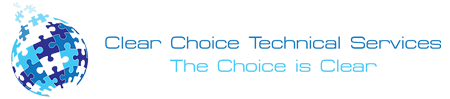Brother’s MFC-L6800DW is an advanced model with an imposing and slate-grey tower that looks like either a miniature office copier or a monstrous home printer, depending on how you see it. This duality between professional and home informs every aspect of the copier’s design. The printer offers an elegant aesthetic and an impressive feature that you would expect from a professional printer, but at a scale and cost, that is attainable for a serious home office or a small business.
The MFC-L6800DW was tested rigorously, as it is put through its paces in printing and scanning and a lot of media to see where it was strongest, and where Brother had to cut corners to hit the relatively accessible price. In the end, experts were pleased to find a smart printer with features that make it an ideal all-in-one for high-volume printing and scanning.
MFC-L6800DW’s design is understated and sleek. It is tall and boxy, so it echoes the form-factor of a typical office printer and copier, but this is not your traditional light grey or beige piece of office equipment. Instead, it has a dark, slate-grey finish that makes you think of The Matrix rather than Office Space, giving it a touch of class.

This model has a high-end quality that is particularly apparent in the sleek interface. The number pad and the power light blend completely into the matte grey body whenever not in use. It stands at 20 inches, and the printer’s height also allows it to have a small footprint relative to its overall bulk. It has an impressive base paper capacity of 570 sheets that can be expanded to up to 2650 with optional trays, which are available for purchase from the manufacturer.
Setting up the copier is easy; the instructions are set out in a setup guide, which is included along with the manual. The process of unboxing, connecting the wireless network, and printing a test page will take fifteen minutes. The printing, while limited to black and white, is functional, fast, and optimised for bulk documents. When printing single-sided, standard text documents, you can reach the rated 48 pages-per-minute speed.
Text documents are printed in high and consistent quality; the printer also handles images well. The MFC-L6800DW’s legal-size flatbed scanner is fast and effective. The top-mounted automatic document feeder can scan double-sided documents on a single pass. At the simplest settings for black and white documents, the feeder can reach up to 50 double-sided pages per minute. The tray of the printer holds up to 80 pages at once, which can sound low in light of the scanning speed, and it is also easy to add on additional pages as the scanner runs.
The fax quality of the printer lines up with its printing and scanning capabilities, achieving high efficiency for simple documents at the slight cost to fine-grained quality in more detailed images. The printer has a total memory of up to 500 pages as a buffer in case of any issues, and it also works equally over a phone line.
Connecting the MFC-L6800DW to the Wi-Fi network is fast and easy. You just need to follow the on-screen prompts from the built-in touchscreen. The MFC-L6800DW also supports the standard suite of connection options.
The printer’s own iPrint and Scan app allow you to have nice touches like scanning directly to your phone’s storage or remote ink-level monitoring. The user interface on the printer’s 4.85-inch touchscreen is functional and clear, with large and legible icons and crisp text. The touchscreen might feel a touch laggy if you are used to swiping modern smartphones all day, but it is responsive enough for demands.
If you plan to get copiers for your office in Albuquerque, you can opt to buy copiers or lease copiers in Albuquerque. We can give you the option to get the copier that you want. You can contact our local copier leasing services department in your location.
If your Location is around Albuquerque, you may call us at (505) 226-7177, our personnel for copier leasing in Albuquerque will assist you. If you are also looking for copier repair services in Albuquerque, you may contact our copier repair personnel at the same number.