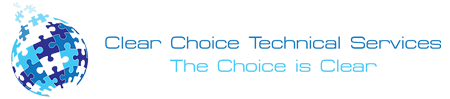Let’s face it—nothing ruins a productive day faster than a sluggish, streaky, or jammed-up printer. That’s where printer cleaning becomes your secret weapon. A little upkeep goes a long way in boosting print quality, extending the life of your device, and keeping things running smoothly in your Albuquerque office.
So how exactly do you keep your printer happy and humming without turning into a full-on technician? Let’s dig into practical, no-nonsense ways to handle printer maintenance that even the busiest office staff can manage.
Spoiler alert: printer cleaning isn’t just about wiping off dust. It’s about preventing bigger problems down the road. And by the end of this, you’ll have a go-to plan to avoid smudges, clogs, and all the headaches that come with neglect.
Why Regular Printer Maintenance Matters
In the bustling office environments of Albuquerque, printers still play a big role. From invoices to contracts, schools to small businesses, everyone depends on these machines more than they realize—until something breaks.
Regular maintenance:
- Reduces downtime and repair costs
- Improves print quality
- Extends the lifespan of your equipment
- Keeps things eco-friendly by reducing waste
Don’t let something as small as a dusty printhead cause major workday disruptions.
Daily Printer Cleaning Habits You Can Start Now
Start with the simple stuff. These quick tasks take less than 5 minutes but can make a major difference.
1. Wipe the Exterior
A microfiber cloth can wipe away the dust that collects on buttons, display panels, and trays. It also keeps allergens from circulating in your workspace. Bonus: it just looks cleaner.
2. Check for Paper Debris
Open the trays and gently inspect for loose paper bits or worn-down rollers. These tiny shreds often lead to jams later. Toss ‘em before they become a problem.
3. Keep it Covered
When not in use, covering your printer helps keep out Albuquerque’s infamous desert dust. It’s a low-cost way to keep things clean.
Weekly Cleaning: Keep Those Printheads Clear
Clogged printheads are a top cause of streaky or faint prints. Inkjet printers are especially sensitive, and if left alone too long, dried ink can cause serious issues.
What to Do:
- Use your printer’s built-in cleaning cycle (check the menu or app).
- Run a test page after to confirm quality.
- If print quality is still off, try a “deep cleaning” setting.
Pro tip: Avoid turning your printer off constantly. Many models self-clean on standby mode.
Monthly Maintenance Routine for Inkjet and Laser Printers
This is your deeper clean—perfect for offices that print a lot. You’ll need gloves, isopropyl alcohol (70% or higher), and a lint-free cloth.
Inkjet Printers:
- Clean the printhead manually (follow the manufacturer’s guide).
- Gently clean the cartridge contacts.
- Remove dust from interior areas with compressed air (light bursts only!).
Laser Printers:
- Clean the corona wire with the built-in tab (look in the toner area).
- Wipe the toner cartridge housing.
- Check and clean the fuser if accessible.
Keep a checklist nearby and make it part of your end-of-month routine. It’s a great habit that your entire team can share.
Signs Your Printer Needs Immediate Attention
Ignoring signs of printer trouble leads to more expensive repairs. Be on the lookout for:
- Frequent paper jams
- Smudged or faded printouts
- Noisy operation
- Ink or toner leaking inside the machine
When these show up, cleaning alone might not be enough. That’s when it’s time to call the pros—and we’ll talk about that in a second.
How Environment Affects Printer Maintenance in Albuquerque
Here’s something local offices don’t always consider: Albuquerque’s dry, dusty climate can speed up wear and tear on printers. Dry air affects ink consistency and dust particles interfere with moving parts.
Here’s how to adapt:
- Place your printer away from open windows or air vents.
- Use air purifiers or humidifiers in high-dust zones.
- Clean more frequently during spring and summer when pollen and dust levels spike.
Small changes in your workspace setup can reduce printer problems big time.
Cleaning Tips for Shared Office Printers
In communal spaces like schools, coworking areas, or government offices, shared printers are used constantly—and often abused.
Here’s how to keep things running smoothly:
- Post a “printer rules” guide near the machine
- Assign a cleaning schedule to different departments
- Label cleaning supplies and keep them close to the printer
- Encourage users to report issues early
Printer etiquette goes a long way in preventing damage.
Printer Cleaning vs. Professional Maintenance: When to Call In Help
Even the best DIY cleaning won’t solve deeper issues like faulty sensors or internal buildup. That’s where Clear Choice Technical Services steps in.
If your Albuquerque team relies on printers daily, a service agreement can save time and money in the long run. Our techs spot small problems before they turn into big ones—and we respond fast.
Save on Repairs with a Cleaning Game Plan
Let’s talk about money for a sec. Did you know that most printer issues stem from poor maintenance?
Here’s how a little prevention can save big:
- Avoid emergency service calls
- Reduce ink and toner waste
- Increase machine longevity (goodbye, premature replacements!)
Think of regular printer cleaning as a savings account for your office equipment.
Bonus: Green Printing Tips for Eco-Conscious Offices
Albuquerque is home to a lot of environmentally conscious businesses. Keep your printer game green with these extras:
- Use recycled paper that’s printer-approved
- Set print defaults to “draft mode” to save ink
- Recycle used cartridges with local programs
- Turn on energy-saving modes when idle
Cleaner printers aren’t just good for your office—they’re good for the planet.
Printer Cleaning Toolkit: What You’ll Need
Build your own printer cleaning kit with these essentials:
- Lint-free cloths
- Microfiber towels
- Cotton swabs
- Isopropyl alcohol (70% or higher)
- Compressed air
- Nitrile gloves
- Small vacuum for electronics (optional)
Store it near your printer station and make it a team-wide habit.
Printer Cleaning Questions We Get All the Time
How often should I clean my printer?
Light users: once a month. Heavy users or schools: once a week.
Can I use household cleaners?
Avoid them. Stick to isopropyl alcohol and dry cloth. Water can damage circuits.
Do I need to clean a laser printer differently than an inkjet?
Yes. Laser printers have components like drums and corona wires that need special care.
Ready to Clean Like a Pro?
We’ve covered a lot, but the bottom line is this: printer cleaning doesn’t need to be a hassle. With a few simple habits and a little care, your Albuquerque office printer will run smoother, last longer, and produce better-looking documents.
Let’s Make Smudges and Paper Jams a Thing of the Past
If you’re tired of streaky prints, noisy machines, or surprise malfunctions, it’s time to give your printer the TLC it deserves. Regular printer cleaning is a game-changer, especially for busy offices in Albuquerque.
But if you’re dealing with stubborn issues or just want help keeping everything in top shape, Clear Choice Technical Services is here for you. Our team can handle deep cleaning, routine maintenance, and full diagnostics—fast.
Call us today at (505) 226-7177 and schedule your service. Let’s keep your printer clean, your documents crisp, and your workday stress-free.